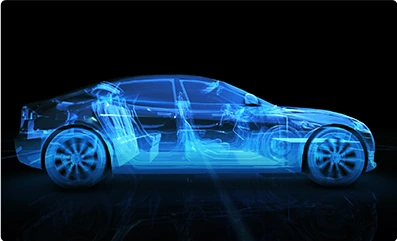A highly experienced artist team
Professional Audio Quality with Adobe Audition Audio Editing

Making the Most of Adobe Audition CC’s Technical Features
- Premiere Pro Integration
Using Adobe Audition CC’s media browser option, it becomes easier to open existing Premiere Pro projects which allows the selection of audio sequences to work with by creating a simpler and more efficient editing process.
- Reliable Transfers
This feature easily and reliably transfers links to primary assets, sequence metadata, markers, sound effects, parameters, sub-mixes, and the Essential Sound panel settings from Premiere Pro to Adobe Audition CC. This ensures complete consistency throughout the progress of the client’s project.
- Run Scripts
This new feature enables browsing and running of scripts within Adobe Audition CC. Common tasks like third-party integrations can be streamlined to make audio work far more efficient, ensuring that the final project is delivered to the client on-time, every time.
- Multi-channel Audio Workflows
This feature allows the automatic separation of audio channels to unique clips as well as customization of the channels assigned to a clip, and adjustment of specific channel routing. This helps us to provide the client with highly detailed audio clips, attuned to their unique specifications.
- Media Encoder
Adobe Audition CC allows direct export of edited audio to Adobe Media Encoder CC. Format presets and customizable audio channels without rendering or wrangling of mixdown files results in a straightforward post-production workflow.
- Synthesized Speech
With Adobe Audition, realistic voice-over or narration tracks can be created by typing or pasting in text. This feature can also be used to synthesize voices for video, games, or audio productions, making it ideal for clients with niche requests.
- Automatic Loudness Correction
The Match Loudness panel replaces the older Match Volume panel matches loudness in audio clips and corrects it to meet various loudness standards and true peak limiting.
- Auto-backup to Adobe Creative Cloud
Selecting the “autosave” and “backup multi-track session files automatically” options in Adobe Audition CC’s preferences, periodic backups of session files can be saved to Adobe Creative Cloud, the session folder, or any other location.
- Sound Remover
This feature analyzes part of the recording and builds a sound model that finds and removes any unwanted sound altogether. We pass on perfect, crystal clear audio files to the client.
- Automatic Speech Alignment
This Adobe Audition CC feature matches the timing of each word, even when the original audio is noisy different when it comes to overall length, and then quickly aligns overdubbed dialogue with the original production audio.
Video Caddy’s Adobe Audition Audio Editing Expertise
Testimonial
What Our Client Say





Get Expert Assistance at a Fraction of the Cost

Our Recent Case Study