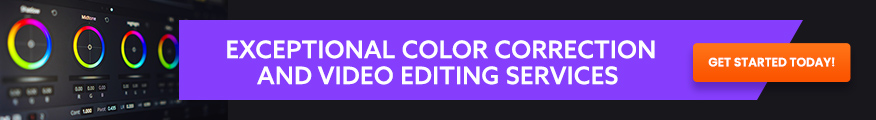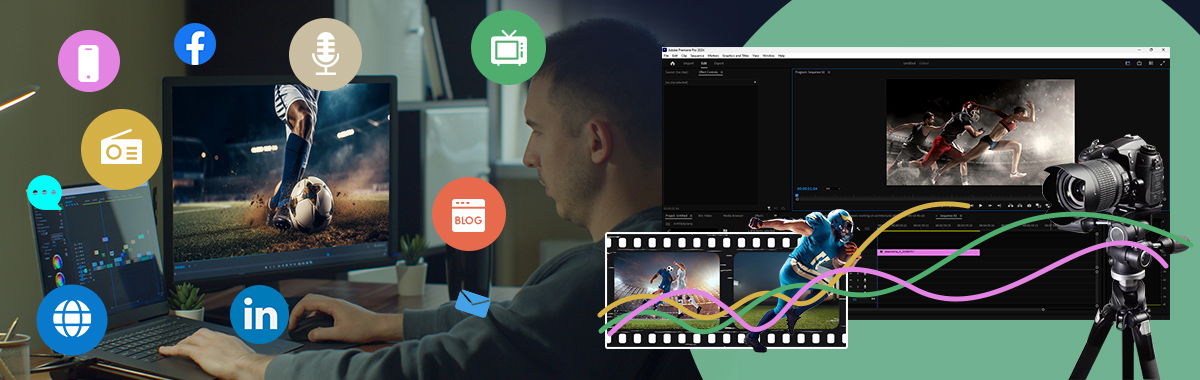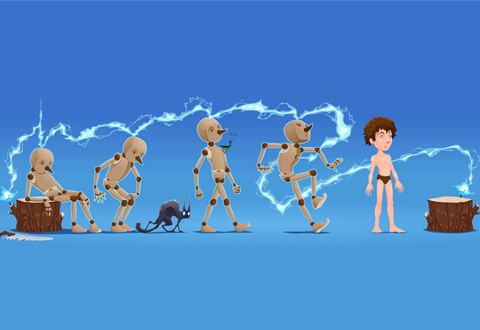Colorists, video editors, and image-processing experts all have one thing in common – they use scopes for color correction when editing videos. Scopes are the most important tool in their kit. Why are scopes such a powerful tool? It all starts with color.
Today’s audience demands videos that grab their attention and hold onto it. Every shot has the potential to lose the audience, so getting the color perfect and consistent throughout the entirety of the video is absolutely essential.
Consider the impact if the viewer is watching a video with a warm, yellow feel, and then it suddenly transitions to cool blue. The viewer will be ripped from the experience and the video loses its impact.
Today, we will explore the impact of using scopes for color correction during video post-production and how it affects the final footage quality.
How Scopes are Employed for Color Correction
While there are dozens of tools that experts use to perfect videos, there are two that stand above the rest – Lumetri Scopes (found in Adobe Premiere Pro) and DaVinci Resolve. Scopes identify essential information like exposure and color. Then that information is relayed to the specialist.
To showcase the use of scopes for color correction, we’ll use the powerful Lumetri Scopes as a reference. Let’s take a close look at the three main modules.
Histogram

If you own a professional-grade camera or a DLSR, you’ve already used a histogram. It’s built right into these devices. A histogram represents Luminance (Y) values by breaking them down into 256 sections. This powerful tool then identifies the pixel count on each frame, broken down into each sector.
Technical language aside, the user is shown a vision of the pixel counts and can look at the pattern to identify problems. It should look like a bell curve, and most pixels should fall in the middle. The center of the bell curve can shift up or down following the light level of each shot.
Experts pay more attention to heavy clumping toward shadows and highlights. Histograms give experts an overall view of the tone levels to quickly spot trouble areas.
Waveform


A waveform is another module used in scopes for color correction. It focuses on the intensity of luminance and chrominance, which in layman’s terms, means brightness and color. These are communicated through IRE units which range from 0 to 100. Pure white would measure as 0, and pure black would measure as 100. Waveforms also display RGB signals, Luna waveform, and YC.
Experts use this powerful module during video post-production when multiple cameras are used to shoot a scene. Cameras tend to have a slight variance in their settings. A waveform look shows video editors areas where this inconsistency is noticeable so that they can address the problem.
Vectorscope

A Vectorscope displays essential information in a circular chart, making it easy for editors to see saturation and other chrominance information. This scope takes samples from every pixel in a frame and evaluates this data. Then the Vectorscope is plotted to visually represent hue and saturation. Here’s how they are represented:
- Hue: Distance around the perimeter of the scope.
- Saturation: Distance from the center of the scope.
- Black and white are always located at the center.
A Vectorscope is a professional video editor’s go-to tool for enhancing the color variations in a video. A great example of expert color variation was done in the filming of the Harry Potter movies. The series starts with a lot of bright colors, but the darker tone of the story is shown with progressively darker colors throughout the series of films.
Conclusion
Understanding their role in video post-production, scopes for color correction is one of the most important tools in an editor’s kit. Top production companies bring in expert video editors to tap into their expertise in using these scopes, as well as all of the other powerful tools in their arsenal. Color grading and correction are important factors in video post-production.
The fact is that color will make or break a video, so it’s imperative that you get this right. Video Caddy (VCD) delivers years of experience to ensure you get the most value from videos. Contact VCD today and discover how these affordable color correction services offer tremendous value to your videos.
Tags: Color Correction, Color Grading, DaVinci Resolve Scopes, Histogram, Lumetri Scopes, Vectorscopes, Video Post Production, Waveform