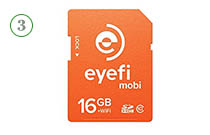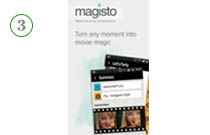What products are shaping the world of videography? Here’s a collection of the most successful video camera equipment in 2014 brought to you by Video Caddy based on sales projections in top ecommerce websites and user review ratings on a scale of 5.
1) Prime Lenses
Prime lenses offer the ability to produce clean, crisp, high-quality and precise shots. Aperture is faster with prime lenses than with zoom lenses. A prime lens has a fixed focal length (whereas a zoom lens has variable focal length) resulting in sharper video shots.
 |
 |
 |
Canon EF 50mm f/1.8 II Camera Lens
- Maker: Canon
- Cost: US$ 125.00 onwards
- USP: Considered as the standard for all Canon SLR Cameras with a minimum of 50 mm focal length and 0.45m/17.72″ minimum focus
Review Ratings: 
Source – Amazon
|
Nikon 35mm f/1.8G AF-S DX Lens for Nikon SLR
- Maker: Nikon
- Cost: US$ 196.95 onwards
- USP: Comes with a compact light-weight design. Most suited for discrete snapshots and landscape shooting. Even elements that are out of this lens’ focus appear more natural
Review Ratings: 
Source – Amazon
|
Nikon 50mm f/1.8G AF-S NIKKOR FX Lens for SLR
- Maker: Nikon
- Cost: US$ 216.95 onwards
- USP: Its fast maximum aperture is best suited for everyday shooting. Great for producing images with beautiful background blur. Changes between manual and autofocus operation seamlessly
Review Ratings: 
Source – Amazon
|
2) Rigs
A shoulder rig enables professional filmmakers to capture video with movements. With rigs, you can travel along with your subjects, and can achieve good camera stability. It also allows you to hang more equipment off your camera.
 |
 |
 |
Neewer Foldable DSLR Rig Movie Kit Film Making System Shoulder Rig Mount
- Maker: Neewer
- Cost: US$ 30.51 onwards
- USP: Considered as the best stabilizer for DSLR, it is most trusted for helping avoid back neck and arm stress
Review Ratings: 
Source – Amazon
|
Opteka X-GRIP Professional Camera / Camcorder Action
- Maker: Opteka
- Cost: US$ 19.95 onwards
- USP: The shoe adapter in its handle allows convenient mic and light placement. This enables recording even quiet, handheld dialogue scenes
Review Ratings: 
Source – Amazon
|
ROXANT PRO Video Camera Stabilizer
- Maker: Roxant
- Cost: US$ 49.95 onwards
- USP: Offers more stability with less motion. The shake is also much less compared to other handheld stabilizers
Review Ratings: 
Source – Amazon
|
3) Shoulder Pads
Shoulder Pads assist camera operators in eliminating camera shakes and operating DLSR or system camera with maximum flexibility. Shoulder Pads are primarily designed to prevent any possible discomfort or shoulder pain associated with continuously holding the camera.
 |
 |
 |
CowboyStudio Shoulder Support Pad for Video Camcorder
- Maker: CowboyStudio
- Cost: US$ 27.00 onwards
- USP: Can support up to 13lbs and can accept any standard mounted camera or camcorder
Review Ratings: 
Source – Amazon
|
NEEWER® DP3000 DV/DC Sponge Rubber Light Steady Shoulder Pad
- Maker: Neewer
- Cost: US$ 10.99 onwards
- USP: Ergonomically designed and suitable for DIY camera users and low budget movie makers
Review Ratings: 
Source – Amazon
|
DSLR Shoulder Mount Stabilizer Support for Video DV Camcorder HD DSLR
- Maker: ePhoto
- Cost: US$ 25.00 onwards
- USP: Most ideal for use with camcorders and travel
Review Ratings: 
Source – Amazon
|
4) Camera Stabilizers
Camera stabilizers, also known as camera mounts, are designed to hold a camera in a way that prevents unwanted camera movement. They steady the camera against the photographer’s body so that camera shakes doesn’t occur.
 |
 |
 |
Opteka SteadyVid SV-HD Camera Stabilizer with Quick Release
- Maker: Opteka
- Cost: US$ 129.95 onwards
- USP: Made for DSLR cameras and can take weight up to 6lbs. When you have this Opteka Camera Stabilizer, there is no need for tripods or dolly’s.
Review Ratings: 
Source – Amazon
|
FeiYu G3 Ultra 3-axis Steadycam Handheld Gimbal Gopro Hero3 Camera Mount
- Maker: GuiLin FeiYu
- Cost: US$ 289.00 onwards
- USP: Offers 3 operational modes that enable easy capture of professionally stabilized videos
Review Ratings: 
Source – Amazon
|
Glidecam HD-2000 Hand-Held Stabilizer
- Maker: Glidecam
- Cost: US$ 479.00 onwards
- USP: Its on the fly spins and pans are great for any fast-paced video creation
Review Ratings: 
Source – Amazon
|
5) LED Lights with Batteries
LEDs emit light in a specific direction. Instead of bright light, LEDs provide very short pulse of light with constant output. This makes it easier to view the lighting effects when a video shot is being composed. They also provide daylight-balanced output and are entirely dimmable.
 |
 |
 |
NEEWER® 160 LED CN-160 Dimmable Ultra High Power Panel Digital Camera / Camcorder Video Light, LED Light
- Maker: Neewer
- Cost: US$ 28.20 onwards
- USP: Its 160 super-bright LED lights equipped with a dimmer switch enable you to adjust the intensity while shooting; is light weight and is easily portable
Review Ratings: 
Source – Amazon
|
Chromo Inc.® 160 LED CI-160 Dimmable Ultra High Power Panel Digital Camera / Camcorder Video Light, LED Light
- Maker: Chromo Inc.
- Cost: US$ 26.95 onwards
- USP: Super lightweight 160-piece-LED video with adjustable light intensity for professional effects
Review Ratings: 
Source – Amazon
|
NEEWER CN-216 216PCS LED Dimmable Ultra High Power Panel Digital Camera / Camcorder Video Light, LED Light
- Maker: Neewer
- Cost: US$ 38.30 onwards
- USP: The CN-216 has a new-fangled 16:9 widescreen design; this allows a wider light range and much brighter effect
Review Ratings: 
Source – Amazon
|
6) On-Camera Monitors
Lilliput or “on-camera” Monitors enable camera operators to focus the camera, aided by a screen that is larger than the one built into the camera. Some of them have built-in tools that help in adjusting the exposure and maximizing the screen.
 |
 |
 |
FlySight 32 Ch Black Pearl 5.8Ghz 7″ Diversity Monitor with Integrated Battery (RC801)
- Maker: FlySight
- Cost: US$ 229.00 onwards
- USP: Supports 5 modes and no blue screen; comes with built-in Lipo Battery
Review Ratings: 
Source – Amazon
|
Pyle PLCMHD70 7-Inch HD Video On-Camera Field Monitor, HDMI, YPbPr, AV, Audio Inputs
- Maker: Pyle
- Cost: US$ 116.93 onwards
- USP: Provides a High Definition 7” size display and is equipped with all you need including remote, rechargeable battery, and detachable sun shade
Review Ratings: 
Source – Amazon
|
Neewer® DC-70 Clip-on Portable 7″ Color TFT LCD Monitor HDMI 1280x 800Pixels
- Maker: Neewer
- Cost: US$ 135.98 onwards
- USP: Peaking and pixel-by-pixel zoom functions are salient features of this wide viewing angle LCD screen
Review Ratings: 
Source – Amazon
|
7) Eye-Fi
An Eye-Fi card operates much like a Secure Digital (SD) Card as far as the storage of pictures is concerned, but additionally, Eye-Fis can be set to automatically upload photos [while the camera is on] to a wireless network.

|
 |
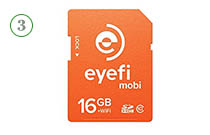 |
Eyefi 16GB Pro X2 SDHC Class 10 Wireless Flash Memory Card
- Maker: Eye-Fi
- Cost: US$ 79.00 onwards
- USP: With super-fast Class 10 performance and 16GB memory, Eyefi Pro X2 captures hours of HD video, low-light, and fast-action shots easily
Review Ratings: 
Source – Amazon
|
Eyefi Mobi 32GB Class 10 Wi-Fi SDHC Card with 90-day Eyefi Cloud Service
- Maker: Eye-Fi
- Cost: US$ 104.49 onwards
- USP: Take high-quality video shots and make them instantly available on Web-enabled devices with Eyefi Cloud, which is a private, photo-centric cloud
Review Ratings: 
Source – Amazon
|
Eyefi Mobi 16GB Class 10 Wi-Fi SDHC Card with 90-day Eyefi Cloud Service
- Maker: Eye-Fi
- Cost: US$ 59.77 onwards
- USP: Enables in transferring photos from your camera to iPhone, iPad, Kindle, Android or desk/laptop; comes with a 90 day Eyefi Cloud membership (unlimited photos)
Review Ratings: 
Source – Amazon
|
8) Wi-Fi
Wi-Fi cards enable in uploading photos to the Internet when the Wi-Fi card in your camera is within range of a registered network. This saves time and the hassle of connecting a computer and then waiting until the video file gets transferred to the computer hard drive.
 |
 |
 |
Toshiba Flash Air II Wireless 32GB SDHC Memory Card (PFW032U-1BCW)
- Maker: Toshiba
- Cost: US$ 38.49 onwards
- USP: With capacity up to 32GB, this Wi-Fi card provides a high degree of convenience, letting you to share videos wirelessly and instantly from a PC, smartphone or a tablet
Review Ratings: 
Source – Amazon
|
Toshiba Flash Air II Wireless 16 GB SD Memory Card (PFW016U-1BCW)
- Maker: Toshiba
- Cost: US$ 29.99 onwards
- USP: Class 10 video sharing up to 7 devices including PCs, tablets, smartphones and Macs simultaneously, without the requirement for internet connection
Review Ratings: 
Source – Amazon
|
Transcend 32 GB Wi-Fi SDHC Class 10 Memory Card (TS32GWSDHC10)
- Maker: Transcend
- Cost: US$ 60.99 onwards
- USP: Extremely easy-to-use. All you need to do is to insert your Transcend Wi-Fi SD card into your camera, turn on the camera, and see the Wi-Fi auto-enabled in Direct Share mode
Review Ratings: 
Source – Amazon
|
9) Camera Control Apps
Camera Control Apps give control over your cameras from zoom focus to viewfinders, even if you are not behind them. Although there are a number of photography apps, not all of them provide camera control functions. Apps are available for specific camera models and brands.
 |
 |
 |
Exposure Calculator
- Created by: Essence Computing Ltd
- USP: This App enables you to calculate the right shutter speed for your video shot from simple information available on the lighting conditions
- Cost: US$ 0.99 onwards
|
Depth of Field Calculator
- Created by: Essence Computing Ltd
- USP: If you are serious about getting the DOF (depth-of-field) just right, then this easily understandable app is recommended
- Cost: US$ 0.99 onwards
|
CamRanger: Wireless DSLR Camera Control
- Created by: CamRanger
- USP: The CamRanger app allows wireless control and transmitting for Select Canon and Nikon DSLR Cameras
- Cost: Free
|
10) Smart Phone Video Editors
Smart Phone Video Editors are software applications that enable post-production video editing of digital video sequences on a smart phone.
 |
 |
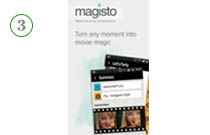 |
AndroVid Pro Video Editor
- Maker: Zeoxy
- USP: You can trim, split, merge, grab video frames, and convert them to many audio or video formats, and share your videos
- Cost: US$ 1.99 onwards
|
Videoshow Video Editor & Maker
- Maker: Enjoy Technology
- USP: Rated among in Google’s list of Best Video editors, Video Show enables video editing with minimum operations
- Cost: Free
|
Magisto Magic Video Editor & Maker
- Maker: Magisto
- USP: This editor enables you to automatically turn your photos into edited movies, complete with your choice of music, graphics and special effects
- Cost: Free
|
Digital storytelling and video editing in the 21st century is continuing to get better and easier, thanks to such supporting equipment enlisted above.
Let us know your experience with any of these equipment or apps and which video equipment according to you would fare well in 2015, by commenting below. Please do share this blog with your friends and colleagues by clicking the share buttons found at the left side of this page.
Happy Holidays from Video Caddy!
– VideoCaddy